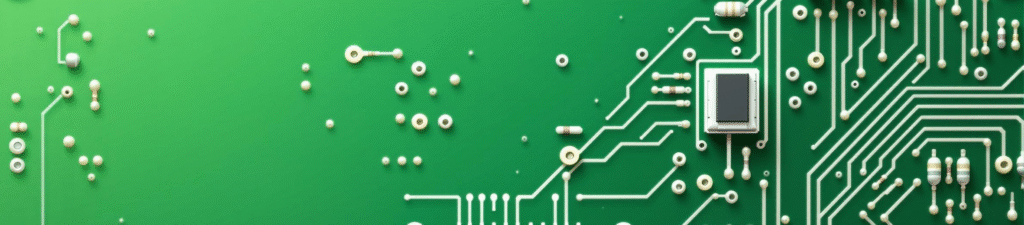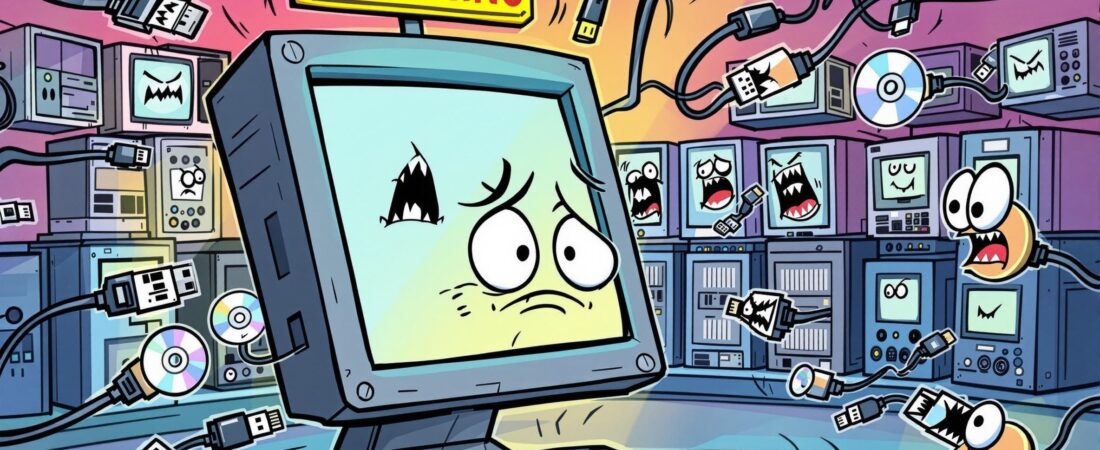After two decades in electronics engineering and industrial controls, I’ve seen firsthand how a single infected customer-facing terminal can bring an entire networked operation to its knees. During my years working with networked systems at companies like Radwell International and Speck Industrial Controls, Fuji Film, and others I witnessed the cascading nightmare that unfolds when malware infiltrates customer equipment: what starts as a simple virus on a front-end kiosk quickly propagates through your network infrastructure, potentially compromising servers, corrupting backups, and paralyzing critical business operations. The interconnected nature of modern industrial and commercial systems means that your customer-facing equipment isn’t just a point of sale—it’s a potential gateway for digital threats that can spread like wildfire through your entire technological ecosystem.
Think about the equipment your customers interact with daily: checkout terminals, self-service kiosks, or digital displays that connect to your main business network. These devices need network access to process payments, update inventory, or sync customer information in real-time. But here’s the problem—because customers can plug in USB drives, browse the internet, or download files on these machines, they’re sitting ducks for malware attacks. Unlike your protected office computers, customer-facing equipment often has fewer security restrictions to keep things running smoothly for users. This makes them perfect entry points for viruses and worms. Once malicious software gets onto one of these connected devices, it can spread through your network like a disease, potentially reaching your servers, customer databases, and even your backup systems. What starts as a simple infection on a customer terminal can quickly become a company-wide security nightmare.
| Threat Category | Access Point | Description |
|---|---|---|
| Physical USB Threats | USB Drives with AutoRun | Malicious software automatically executes when customers plug in infected flash drives, external hard drives, or other USB storage devices |
| CD/DVD AutoRun | Infected discs can automatically launch malware when inserted (less common as many terminals lack optical drives) | |
| Malicious USB Devices | Hardware that mimics keyboards/mice but injects malicious code or keystrokes into the system | |
| USB Device Recognition Exploits | System automatically installs drivers for any USB device, creating opportunities for malicious hardware | |
| Direct System Access | Keyboard Access | Direct access to system functions through keyboard shortcuts, bypassing main application to reach OS controls |
| Network Port Access | Physical ethernet ports that customers might use to connect unauthorized devices directly to your network | |
| Software Layer Attacks | Operating System Access | Users breaking out of customer-facing application to reach underlying Windows/Linux interface |
| Browser Exploits | Malicious websites exploiting browser vulnerabilities to install malware or steal information | |
| Application Escape | Techniques to break out of kiosk mode or restricted applications to access full desktop environment |
When it comes to defending against malware threats, there are several categories of security tools available. Real-time antivirus software continuously monitors system activity and scans files as they’re accessed, blocking known threats before they can execute. Anti-malware scanners go deeper, detecting more sophisticated threats like rootkits and advanced persistent threats that traditional antivirus might miss. Network firewalls act as gatekeepers, controlling what traffic can enter and leave your systems. Intrusion detection systems monitor network activity for suspicious behavior patterns. For physical security, you can disable USB ports, block removable media, or use application whitelisting to only allow approved software to run. Some organizations implement network segmentation, isolating customer-facing equipment from critical systems. However, even with these tools in place, sometimes the most effective solution is the nuclear option: complete system restoration.
In our networked industrial control environments, we developed a more aggressive but highly effective approach: complete hard drive imaging and restoration. Since our customer-facing terminals were essentially identical systems with only minor configuration differences, we maintained clean master images of the operating system and applications. When a virus infection was detected—or even suspected—we would immediately disconnect the affected unit from the network and restore it from our clean image, completely overwriting all existing data and software. This approach eliminated any possibility of persistent malware surviving the cleaning process. Of course, if we were dealing with a network worm that had already propagated to other systems, we had to image and restore every connected device before bringing any of them back online. It was time-intensive, but it guaranteed that we started with completely clean systems rather than hoping our antivirus had caught every trace of the infection.
Looking back at the most frequent infection sources we encountered, USB drives and CDs were by far the biggest culprits. Customers would innocently plug in their personal flash drives to transfer files or print documents, unknowingly introducing malware that had been picked up from their home computers or other infected systems. Even more surprising were the cases where brand-new software CDs from vendors came pre-infected with viruses—apparently the duplication houses themselves had compromised systems that were burning malware right onto the discs during manufacturing! We learned the hard way that you can’t trust any external media, regardless of how legitimate it appears. These experiences reinforced why our imaging and restoration approach became so valuable: when you can’t trust the source of the infection, sometimes the only solution is to wipe everything clean and start fresh. The lesson here is simple—in a networked environment, every customer interaction is a potential security incident waiting to happen.
Beyond reactive measures like imaging and restoration, proactive security hardening is equally critical for customer-facing systems. Regular penetration testing—whether conducted internally or by third-party security professionals—can identify vulnerabilities before malicious actors exploit them. This includes testing not just the application layer, but the underlying operating system configuration and even BIOS settings. Hardening the OS involves disabling unnecessary services, removing default accounts, configuring proper user permissions, and applying security patches consistently. At the BIOS level, you can disable unused ports, set boot restrictions, and enable secure boot features to prevent unauthorized system modifications. While these measures won’t stop every attack, they significantly raise the bar for potential intruders and can prevent many common exploitation techniques. Think of it as adding multiple locks to your front door—each layer of security makes it harder