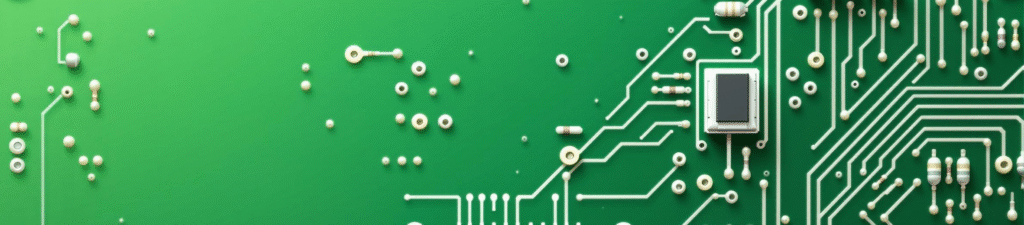[Disclosure: This post contains affiliate links. When you purchase through my Hostinger link, you’ll receive a 20% discount on your hosting plan, and I’ll earn a commission at no extra cost to you. I only recommend services I personally use and trust.]
As the founder of Lucrum Links, a technical affiliate marketing website, I needed a hosting solution that could handle my WordPress site efficiently while staying cost-effective. After extensive research and actual usage, I want to share my experience with Hostinger and why it might be the perfect choice for your website too.
The Deal That Made Me Look Twice
Let’s start with what initially caught my attention – the pricing. I managed to secure an incredible deal: $3.99 per year for 4 years of hosting. Yes, you read that right – less than a cup of coffee per year! While prices may vary when you’re reading this (regular rates start at $16.99/year from 2029), Hostinger consistently offers some of the most competitive rates in the industry.
Technical Features That Won Me Over
As someone with over 20 years in electronics engineering, I’m particularly picky about technical specifications and performance. Here’s what impressed me about Hostinger:
- WordPress Optimization
- One-click WordPress installation (a real time-saver)
- WordPress-specific Ai tools and management panels
- Optimized server configuration for WordPress bring supper fast load times.
- Built-in security features and plugins
- Performance Metrics
- Consistent uptime
- Fast page loading speeds
- Efficient resource allocation
- Regular automatic backups
- Developer-Friendly Features seem endless, I use less of these but you might.
- Git integration
- SSH access
- PHP version control
- Custom cronjobs capability
The Learning Curve and Support System
One aspect I particularly appreciate is Hostinger’s dual support system:
- AI-powered instant help for common issues
- Human support team for more complex problems
Pro Tip: When setting up your site, specifically select WordPress hosting if you plan to use WordPress and its plugins. This might seem obvious, but it’s a crucial detail that can save you time and potential rebuilds (trust me, I learned this the hard way!).
Real-World Performance
Since launching Lucrum Links on Hostinger, I’ve experienced:
- Seamless plugin integration
- Smooth content delivery
- Reliable uptime
- Easy backup management
- Straightforward SSL certificate setup
Cost vs. Value Analysis
Let’s break down the value proposition:
- Initial cost: $3.99/year (promotional rate)
- Regular renewal: $16.99/year
- Features included: SSL, email, backups
- Additional value: WordPress optimization, security features
The verdict? Even at regular pricing, the value-to-cost ratio is exceptional.
Ready to Start Your Own Website?
If you’re convinced Hostinger might be right for you, you can get started through my affiliate link: Get Your Hostinger Site Here!
Full disclosure: As an affiliate, I earn a commission if you purchase through this link, but I only recommend services I personally use and trust. Your support helps keep Lucrum Links running while getting you access to Hostinger’s best available deals.
Final Thoughts
Whether you’re building a blog, technical website, or e-commerce platform, having the right hosting provider is crucial. Hostinger has proven to be an excellent choice for Lucrum Links, offering the perfect balance of technical capabilities, user-friendly features, and affordability. They have specific affiliate marketing themes setup also.
Remember: Your website’s hosting is its foundation – make sure you choose one that gives you room to grow while keeping your budget in check.
[Tags: Website Development, Hosting Reviews, WordPress, Technical Setup, Business Tools]
Note: This review is based on my personal experience as of April 2025. Prices and features may vary over time.